Use "Title Bar" in a sentence | "Title Bar" sentence examples
Title bar is a term commonly used in computer software to refer to the horizontal bar located at the top of a window or application interface. It typically displays the name or title of the program, along with various control buttons such as minimize, maximize, and close. In this article, we will explore different tips on how to use the term "title bar" in a sentence effectively.
1. Definition and Context: When using the term "title bar" in a sentence, it is important to provide a clear definition or context to ensure that the reader understands the meaning. For example: - "The title bar is the topmost section of a window that displays the program's name and control buttons."
2. Describing the Appearance: To provide a more detailed description, you can mention the appearance of the title bar. This can include its color, size, or any unique features. For instance: - "The title bar, usually located in a contrasting color at the top of the window, is where you can find the program's name and control buttons."
3. Mentioning Specific Software: To make your sentence more specific, you can refer to a particular software or application that utilizes a title bar. This helps to create a more relatable context for the reader. For example: - "In Microsoft Word, the title bar displays the document's name and provides options to minimize, maximize, or close the window."
4. Explaining the Functionality: When using the term "title bar" in a sentence, it can be helpful to explain its purpose or functionality. This provides a deeper understanding of its role within the software. For instance: - "The title bar allows users to easily identify the active window and provides essential control buttons for managing the window's size and position."
5. Providing Examples: To further illustrate the usage of the term, you can include examples of actions or interactions related to the title bar. This helps the reader visualize its practical application. For example: - "To close the application, simply click on the 'X' button located on the right side of the title bar."
6. Comparing with Other Elements: To highlight the significance of the title bar, you can compare it with other interface elements. This allows the reader to differentiate between various components. For instance: - "Unlike the toolbar, which contains icons for specific functions, the title bar primarily focuses on displaying the program's name and window controls."
7. Exploring Customization Options: In some software, users have the ability to customize the appearance or behavior of the title bar. You can mention this aspect to provide a more comprehensive understanding. For example: - "In many modern applications, users can personalize the title bar by changing its color, transparency, or even adding custom buttons."
8. Discussing Accessibility Features: When discussing the title bar, it is important to consider accessibility features that may be available. This ensures inclusivity and provides a broader perspective. For instance: - "For individuals with visual impairments, screen readers can announce the program's name and the available control buttons on the title bar."
In conclusion, the term "title bar" refers to the horizontal bar located at the top of a window or application interface. By following these tips, you can effectively use this term in a sentence, providing a clear definition, context, and understanding of its purpose and functionality.
In the remaining portion of this article, additional example sentences are presented to demonstrate the usage of the term "Title Bar" within sentences.
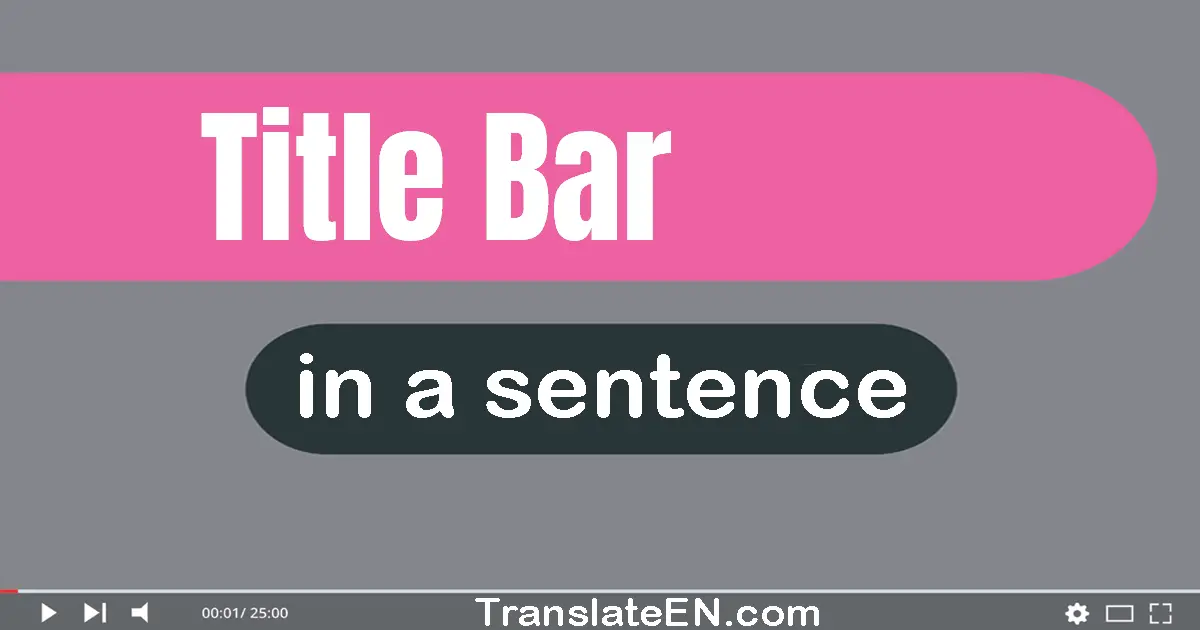
"Title Bar"
(1) The title bar contains the minimize
(2) The title bar is located at the top of the window.
(3) The title bar can be hidden to maximize screen space.
(4) The menu bar is often located just below the title bar.
(5) The title bar can be double-clicked to close the window.
(6) The title bar displays the current document or file name.
(7) The title bar can be resized to accommodate longer titles.
(8) The title bar can be hidden to create a borderless window.
(9) The title bar can be right-clicked to access a context menu.
(10) The title bar can be customized with different button styles.
Sentence For "Title Bar"
(11) You can maximize a window by double-clicking on its title bar.
(12) The title bar can be used to access window management options.
(13) The title bar can be customized with different colors and fonts.
(14) The title bar can be right-clicked to access additional options.
(15) The title bar can be customized with a company logo or branding.
(16) The title bar can be customized with different icons or symbols.
(17) The title bar can be resized by clicking and dragging the edges.
(18) You can minimize the window by double-clicking on the title bar.
(19) The title bar provides a quick way to identify the active window.
(20) The title bar can be used to quickly switch between open windows.
"Title Bar" In A Sentence
(21) The title bar can be customized with different background images.
(22) The title bar of the application displays the name of the program.
(23) The title bar can be dragged to move the window around the screen.
(24) The title bar can be hidden to create a more minimalist interface.
(25) The title bar can be customized with different transparency levels.
(26) The title bar can be locked in place to prevent accidental movement.
(27) The title bar of the email client displays the subject of the email.
(28) The title bar can be used to quickly identify the active application.
(29) The title bar of the website shows the name of the page being viewed.
(30) You can quickly minimize a window by double-clicking on its title bar.
"Title Bar" Sentence
(31) You can easily minimize the window by right-clicking on the title bar.
(32) The title bar can be double-clicked to maximize or restore the window.
(33) The title bar can be customized with different text colors and styles.
(34) The title bar is an essential component of any graphical user interface.
(35) The title bar of the music player shows the name of the song being played.
(36) The title bar can be themed to match the overall design of the application.
(37) The title bar of the application displays the name of the current document.
(38) The title bar of the video player shows the name of the video being played.
(39) The title bar of the image editor shows the name of the image being edited.
(40) The title bar of the browser displays the name of the website being visited.
"Title Bar" Sentence Examples
(41) The title bar can be hidden in full-screen mode for a more immersive experience.
(42) The title bar can display additional information such as the current date or time.
(43) The title bar of the spreadsheet program displays the name of the current worksheet.
(44) If you're using a Mac, you can also minimize window by double-clicking on the title bar.
(45) The title bar of the chat application displays the name of the chat room or conversation.
(46) The title bar of the word processor displays the name of the current document and the application name.
Learning English Faster Through Complete Sentences With "Title Bar"
Sentences are everywhere.
Without sentences, language doesn’t really work.
When you first started learning English, you may have memorized words such as English meaning of the word "Title Bar"; But now that you have a better understanding of the language, there’s a better way for you to learn meaning of "Title Bar" through sentence examples.
True, there are still words that you don’t know. But if you learn whole sentences with "Title Bar", instead of the word "Title Bar" by itself, you can learn a lot faster!
Focus Your English Learning On Sentences With "Title Bar".
Why Is Focusing on Sentences Important?
Sentences are more than just strings of words. They’re thoughts, ideas and stories. Just like letters build words, words build sentences. Sentences build language, and give it personality.
Again, without sentences, there’s no real communication. If you were only reading words right now, you wouldn’t be able to understand what I’m saying to you at all.
- The Word "Title Bar" in Example Sentences.
- "Title Bar" in a sentence.
- How to use "Title Bar" in a sentence.
- 10 examples of sentences "Title Bar".
- 20 examples of simple sentences "Title Bar".
All the parts of speech in English are used to make sentences. All sentences include two parts: the subject and the verb (this is also known as the predicate). The subject is the person or thing that does something or that is described in the sentence. The verb is the action the person or thing takes or the description of the person or thing. If a sentence doesn’t have a subject and a verb, it is not a complete sentence (e.g., In the sentence “Went to bed,” we don’t know who went to bed).
Four Types Of Sentence Structure.
Simple Sentences With "Title Bar"
A simple sentence with "Title Bar"contains a subject and a verb, and it may also have an object and modifiers. However, it contains only one independent clause.
Compound Sentences With "Title Bar"
A compound sentence with "Title Bar" contains at least two independent clauses. These two independent clauses can be combined with a comma and a coordinating conjunction or with a semicolon.
Complex Sentences With "Title Bar"
A complex sentence with "Title Bar" contains at least one independent clause and at least one dependent clause. Dependent clauses can refer to the subject (who, which) the sequence/time (since, while), or the causal elements (because, if) of the independent clause.
Compound-Complex Sentences With "Title Bar"
Sentence types can also be combined. A compound-complex sentence with "Title Bar" contains at least two independent clauses and at least one dependent clause.
