Use "Text Box" in a sentence | "Text Box" sentence examples
Text Box: Tips for Using in Sentences A text box is a graphical element that allows users to input or display text within a defined area. It is commonly used in various applications, such as word processors, graphic design software, and web development tools. To effectively use the term "text box" in a sentence, consider the following tips:
1. Define the context: Before using the term "text box" in a sentence, it is essential to establish the context in which it will be used. Determine whether you are referring to a specific text box within a particular software or a general concept of a text box. Example sentence: "In Microsoft Word, you can easily insert a text box to highlight important information."
2. Be clear and concise: When incorporating the term "text box" into a sentence, strive for clarity and conciseness. Use simple language and avoid unnecessary jargon to ensure that your message is easily understood. Example sentence: "To add a caption to the image, click on the 'Insert Text Box' option and type your desired text."
3. Provide instructions or explanations: If you are using the term "text box" to provide instructions or explanations, make sure to be detailed and specific. Clearly outline the steps or actions required to interact with or manipulate a text box. Example sentence: "To resize the text box, click and drag one of the corners until it reaches the desired size."
4. Use appropriate verbs: When discussing actions related to text boxes, choose appropriate verbs that accurately describe the intended action. This will help convey your message effectively and ensure that readers understand the functionality of a text box. Example sentence: "You can align the text within the text box by selecting the desired alignment option from the toolbar."
5. Consider the audience: Tailor your sentence to suit the knowledge and familiarity of your audience. If you are addressing beginners, provide more detailed explanations and avoid assuming prior knowledge. For advanced users, you can use more technical terms and assume a certain level of familiarity. Example sentence (beginner level): "To change the font size in the text box, select the text and use the 'Font Size' dropdown menu." Example sentence (advanced level): "Utilize CSS properties to style the text box according to your design preferences."
6. Use examples or visuals: If possible, include examples or visuals to enhance understanding and provide a visual representation of a text box. This can be particularly helpful when explaining complex concepts or demonstrating specific functionalities. Example sentence: "The text box below showcases how different font styles can be applied to emphasize specific content."
In conclusion, effectively using the term "text box" in a sentence requires clarity, conciseness, and consideration of the context and audience. By following these tips, you can ensure that your sentences accurately convey the intended meaning and provide helpful information related to text boxes.
In the remaining portion of this article, additional example sentences are presented to demonstrate the usage of the term "Text Box" within sentences.
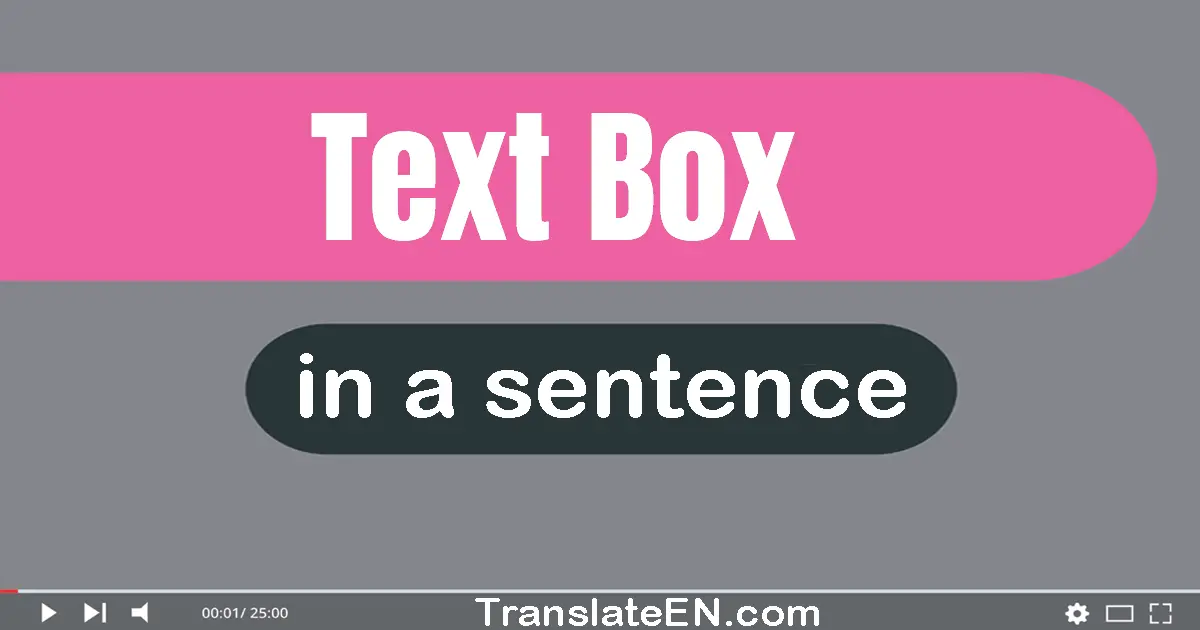
"Text Box"
(1) Please enter your name in the text box.
(2) The text box has a spell-check feature.
(3) The text box is not accepting any input.
(4) The text box is too small for my message.
(5) Click and drag the text box to resize it.
(6) I can't find the text box on this webpage.
(7) The button is centered below the text box.
(8) The text box is not allowing me to resize it.
(9) The text box is auto-saved every few seconds.
(10) Make sure the text aligns inside the text box.
Sentence For "Text Box"
(11) The backgroundcolor of the text box is yellow.
(12) I can't find the text box to input my password.
(13) The text box is resizable for your convenience.
(14) The text box is where you can provide feedback.
(15) I accidentally deleted the text in the text box.
(16) The input method for this website is a text box.
(17) Please enter your name in the text box provided.
(18) The text box allows a maximum of 100 characters.
(19) The text box is not accepting special characters.
(20) The text box is where you can write your message.
"Text Box" In A Sentence
(21) The text box is located at the bottom of the form.
(22) The text box is not responding when I click on it.
(23) You can only mark up to 30 words in this text box.
(24) You can copy and paste the text into the text box.
(25) The text box is located at the bottom of the page.
(26) The text box is where you can leave your comments.
(27) The text box is where you can enter your username.
(28) Mouse down on the text box to enter your response.
(29) The text box is not allowing me to submit the form.
(30) The text box is not allowing me to add line breaks.
"Text Box" Sentence
(31) The command button is located next to the text box.
(32) The text box is not displaying the placeholder text.
(33) The text box is where you can enter your occupation.
(34) Remember to crop around the text box in this graphic.
(35) The text box is too small to fit all the information.
(36) The text box is where you can type your search query.
(37) The text box is where you can enter your coupon code.
(38) The text box is where you can enter your website URL.
(39) The tint beside the text box made it more noticeable.
(40) I added a border above the text box in my assignment.
"Text Box" Sentence Examples
(41) The command button is positioned next to the text box.
(42) The text box is where you can enter your phone number.
(43) The text box is not aligning the entered text properly.
(44) The text box is where you can enter your email address.
(45) The text box is where you can enter your date of birth.
(46) The text box is where you can enter your password hint.
(47) The text box is where you can enter your security code.
(48) The border inside the text box was not aligned properly.
(49) The text box is not displaying the entered text properly.
(50) The text box is too wide for the content I want to enter.
Sentence With "Text Box"
(51) The text box is not allowing me to change the text color.
(52) The text box is not allowing me to delete a specific word.
(53) The text box is not showing the cursor when I click on it.
(54) Click the button under the text box to submit your answer.
(55) I clicked on the blinking cursor to activate the text box.
(56) The text box is where you can enter your shipping address.
(57) To move the text box, click and drag it to a new position.
(58) The text box is not providing any suggestions while typing.
(59) Click and hold the mouse down on the text box to resize it.
(60) Right-click on the text box and choose Delete to remove it.
Use "Text Box" In A Sentence
(61) The text box is where you can enter your verification code.
(62) Click the button beside the text box to submit your answer.
(63) The text box is not allowing me to undo my previous actions.
(64) The text box is not displaying the entered text in real-time.
(65) The text box is where you can input your credit card details.
(66) The text box is where you can enter your billing information.
(67) The text box is where you can enter your social media handle.
(68) Make sure to fill out all the required fields in the text box.
(69) The text box is not auto-scrolling when I type a long message.
(70) The text box is not providing any character count information.
Sentence Using "Text Box"
(71) The text box is highlighted in yellow for easy identification.
(72) The resizable text box can accommodate varying amounts of text.
(73) I added a border inside the text box to make it more noticeable.
(74) The text box is not visible on the mobile version of the website.
(75) The text box is not showing the entered text in the correct font.
(76) The text box is not showing any error messages for invalid input.
(77) The foreground color of the text box was a calming shade of blue.
(78) The text box is not allowing me to paste text from another source.
(79) I couldn't see anything on the screen aside from a small text box.
(80) It's important to keep the mouse down on the text box while typing.
Sentences With "Text Box"
(81) The text box is not saving the entered text when I refresh the page.
(82) The text box is not allowing me to select and copy the entered text.
(83) To adjust the size of the text box, drag to move the object's corners.
(84) The text box cleared, and the input undefined vanished from the screen.
(85) The foreground color of the text box was a contrasting shade of orange.
(86) Right-click on the text box and choose Paste to insert the copied text.
(87) Press the tab key to move the cursor to the next text box in a web form.
(88) To move the text box, just drag and drop it to a new location on the page.
(89) I adjusted the character spacing in this text box to fit the content properly.
(90) The text box cleared, and the previous input undefined vanished from the screen.
Sentence Of "Text Box"
(91) You can resize the text box in your presentation to fit more content on the slide.
(92) Make sure to set the margin off the text box to prevent overlapping with other elements.
Learning English Faster Through Complete Sentences With "Text Box"
Sentences are everywhere.
Without sentences, language doesn’t really work.
When you first started learning English, you may have memorized words such as English meaning of the word "Text Box"; But now that you have a better understanding of the language, there’s a better way for you to learn meaning of "Text Box" through sentence examples.
True, there are still words that you don’t know. But if you learn whole sentences with "Text Box", instead of the word "Text Box" by itself, you can learn a lot faster!
Focus Your English Learning On Sentences With "Text Box".
Why Is Focusing on Sentences Important?
Sentences are more than just strings of words. They’re thoughts, ideas and stories. Just like letters build words, words build sentences. Sentences build language, and give it personality.
Again, without sentences, there’s no real communication. If you were only reading words right now, you wouldn’t be able to understand what I’m saying to you at all.
- The Word "Text Box" in Example Sentences.
- "Text Box" in a sentence.
- How to use "Text Box" in a sentence.
- 10 examples of sentences "Text Box".
- 20 examples of simple sentences "Text Box".
All the parts of speech in English are used to make sentences. All sentences include two parts: the subject and the verb (this is also known as the predicate). The subject is the person or thing that does something or that is described in the sentence. The verb is the action the person or thing takes or the description of the person or thing. If a sentence doesn’t have a subject and a verb, it is not a complete sentence (e.g., In the sentence “Went to bed,” we don’t know who went to bed).
Four Types Of Sentence Structure.
Simple Sentences With "Text Box"
A simple sentence with "Text Box"contains a subject and a verb, and it may also have an object and modifiers. However, it contains only one independent clause.
Compound Sentences With "Text Box"
A compound sentence with "Text Box" contains at least two independent clauses. These two independent clauses can be combined with a comma and a coordinating conjunction or with a semicolon.
Complex Sentences With "Text Box"
A complex sentence with "Text Box" contains at least one independent clause and at least one dependent clause. Dependent clauses can refer to the subject (who, which) the sequence/time (since, while), or the causal elements (because, if) of the independent clause.
Compound-Complex Sentences With "Text Box"
Sentence types can also be combined. A compound-complex sentence with "Text Box" contains at least two independent clauses and at least one dependent clause.
